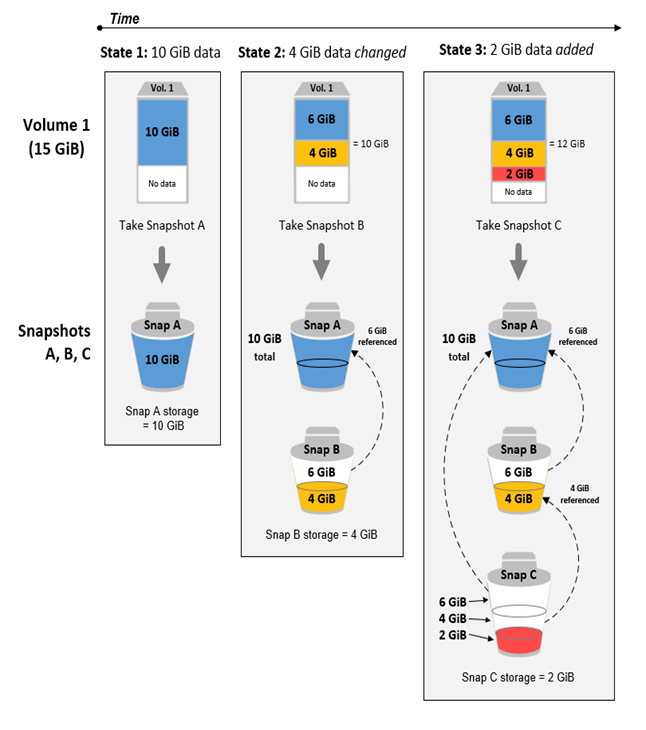You can back up data from your VM volumes to CuriosityCloud using Snapshots. A snapshot is a Recovery Point in Time and can be interpreted as an incremental backup, meaning that only the device blocks that have changed since the most recent snapshot are saved. This decreases the time needed to create it and saves storage costs since data is not duplicated.
IMPORTANT
CuriosityCloud does not take automatic Snapshots of the data stored in your VM volumes. To ensure data resiliency and disaster recovery, it is your responsibility to create VM snapshots in CuriosityCloud on a regular basis or configure automatic snapshot creation using CuriosityCloud’s Continuous Data Protection (CDP) utility.
Snapshots are stored in the same Storage Block type (Capacity, Performance, and High Performance). You can create and manage snapshots with the CuriosityCloud console.

Application-consistent snapshots (Windows instances only)
You can use Quiesce Guest File System to take application-consistent snapshots of all volumes associated with your CuriosityCloud Windows instances. The snapshot process uses the Windows Volume Shadow Copy Service (VSS) to create image-level backups of VSS-aware applications, including data from pending transactions between those applications and the disk. You do not need to shut down your instances or take them offline when backing up all attached volumes.
How Snapshots work
The first snapshot that you create from a volume is always a full snapshot. Includes all blocks of data written to the volume at the time the snapshot was created. Subsequent snapshots of the same volume are progressive snapshots. They include only new and modified blocks of data written to the volume since the last snapshot was created. The size of a full snapshot is determined by the size of the data being backed up, not the size of the source volume. Likewise, the storage costs associated with a full snapshot are determined by the size of the snapshot, not the size of the source volume. For example, you need to create the first snapshot of a 200 GiB CuriosityCloud volume that only contains 50 GiB of data. This results in a full snapshot with a size of 50 GiB and you will be billed for 50 GiB snapshot storage.
Similarly, the size and storage costs of a progressive snapshot are determined by the size of data that has been written to the volume since the previous snapshot was created. Continuing with this example, if you create a second snapshot of the 200 GiB volume after modifying 20 GiB of data and adding 10 GiB of data, the progressive snapshot will have a size of 30 GiB. Therefore, you will be billed for that additional 30 GiB snapshot storage.
Multiple snapshots of the same volume
The diagram in this section shows volume 1, which is 15 GiB in size, at three different times. A snapshot is taken of each of the three states of the volume. The diagram specifically shows the following:
- In state 1, the volume has 10 GiB of data. Snapshot A is the first snapshot taken of the volume. Snapshot A is a full snapshot and all 10 GiB of data is backed up.
- In state 2, the volume still contains 10 GiB of data, but only 4 GiB has been modified after snapshot A was taken. Snapshot B is a progressive snapshot. You only need to back up the 4 GiB that have been modified. Snapshot B refers to the other 6 GiB of data that has not been modified, which is already copied to Snapshot A, rather than being copied again. This is indicated by the dashed arrow.
- In state 3, 2 GiB of data has been added to the volume, for a total of 12 GiB, after snapshot B was taken. Snapshot C is a rolling snapshot. You only need to back up the 2 GiB that were added after Snapshot B was taken. As the dashed arrows show, Snapshot C also references the 4 GiB of data stored in Snapshot B and the 6 GiB of data stored in snapshot A.
- The total storage space required by the three snapshots is 16 GiB. This is 10 GiB for snapshot A, 4 GiB for snapshot B, and 2 GiB for snapshot C.